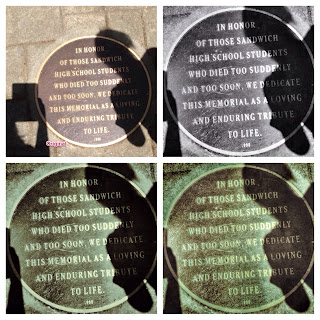http://www.powtoon.com/p/dqXxK05NdnJ/
Powtoon is easy to use. I think I could use this in other classes as well as this one. It makes good presentations and is very easy. There is no complicated tools to use and everything is very self explanatory.
Liz L's blog
technology blog
Monday, June 16, 2014
Thursday, June 12, 2014
Final project
I really liked doing this project. I had a lot of fun discovering what types of jobs were out in the world. Also building my resume was fun. I got to see what I had done with volunteer work.mi realized that I should do more and putting it on my resume and ipI can get better jobs. My video was really cool and I liked learning about what a nurse does and what there responsibilities. I think this was the best project that we have done the whole semester
Wednesday, June 11, 2014
Credit Cards
With the help of these activities I have learned a lot about credit cards. I really knew nothing about credit cards and now I do. There were so many things that I had questions on and I learned today. I learned things like how to spend money wisely. Also I leaned when to buy things with cash or a credit card.
Thursday, June 5, 2014
Photo Collage
This is ten pictures that I took when we went outside during class. I however did not use Pic Collage or Pic Stitch. I used an app called Photo in Word. It wasn't that hard to use because I use it to make birthday collages for my friends. I rotated the images and put them in different spots. There are many tools to use however I only used the rotate tool.
Snapseed
The differences between the original images and the three new ones are the filters. I changed the filters on the pictures. Snapseed was not hard to use. On one of the pictures I used the blur things out tool and it looks really interesting. I liked doing this a lot. I wish to do it more.
Career Infographic
How to be a Good Nurse Infographic
This was a pretty easy thing to do. It did't take me a ton of time. I used Smore to create it. I used the text tool and insert pictures. I changed the fonts and the background a lot of times to find the right one.
This was a pretty easy thing to do. It did't take me a ton of time. I used Smore to create it. I used the text tool and insert pictures. I changed the fonts and the background a lot of times to find the right one.
Imaginary Product
Imaginary Product
My Imaginary Product was an All In One Sports Ball. We came up with the idea when we were talking about what sports we had that day. We first filmed everything then I added the backgrounds in the app Green Screen, that is where I did a lot of the editing. After I put all of the videos that didn't need a background in. The process was pretty easy once I got the hang of it. I thought that our project turned out well. I think that we could have done better on it, but we tried our best.
My Imaginary Product was an All In One Sports Ball. We came up with the idea when we were talking about what sports we had that day. We first filmed everything then I added the backgrounds in the app Green Screen, that is where I did a lot of the editing. After I put all of the videos that didn't need a background in. The process was pretty easy once I got the hang of it. I thought that our project turned out well. I think that we could have done better on it, but we tried our best.
Subscribe to:
Posts (Atom)